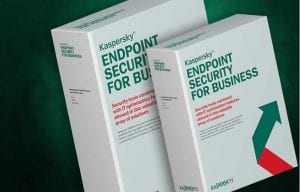Gesatech Solutions
Your Trusted IT Partner
How to Know You Have Been Hacked
- October 29, 2018
- Data Protection, IT Security
Not all hackers use ransomware to stop you from accessing your computer and extort money from you. Some lurk in your system to steal information and use it for their benefits. In this case, you might not even know you have been hacked until it’s too late. Here are a few tips to look out for if you think you have become a victim or target of cybercrime.
Fake Antivirus Message
An antivirus doesn’t scan your computer for threats unless you have initiated the scan yourself. It’s possible to schedule these scans for times when you are less busy because thorough scans use up a lot of memory and can slow down your computer. But when you see an antivirus message announcing there are dozens of threats on your computer, it means someone has their fingers in your computer. Clicking on any link on the message will lead you to a website where any information you enter will be taken over by the hackers.
What a fake antivirus message means is that the virus has already been installed on your computer. When you see such a message and understand it is not from your own antivirus software, save and close all programmes before shutting down your computer. Then boot your computer in safe mode and uninstall any strange programme you find. Then boot it up and restore your computer to a previous version. You can then run a thorough virus scan to remove any remnants of the virus to further protect you from the cybercrime. Kaspersky and McAfee are good choices for antivirus.
Toolbars in The Browser
This isn’t very obvious at first. Unless you actively look into your browser’s settings, chances are you will not know a hacker has installed extra extensions to steal information you enter on the computer. To ensure your cyber security, do a regular checkup of all the programmes and extensions you have installed on your computer.
If you find one whose origin you are not sure of, chances are it is a malware picking up bytes of personal information for a hacker. Quickly disable the toolbar and uninstall it from your browser.
Random Popups
This is a surefire indication that someone has installed unwanted programmes on your computer. The popups come up frequently and often draw your attention from any other work you are doing on your device. The hackers are counting on you to click on the popup in order to redirect you to a vulnerable website where they can collect any personal data you enter.
This kind of hack into your system might come via extensions in your browser. Again, check to see if there are new toolbars taking up space on your computer and remove them immediately. Reboot your system after the removal and run a thorough scan to search for rootkits and other trojans probably lurking in files and folders.
Passwords Not Working
If your online password doesn’t work the first time, chances are the website is facing technical difficulties. Wait a few minutes and try again. If the problem persists even when you are sure of your password, then a hacker might have changed your login details without your knowledge. You might have answered a phishing email and entered your login details to change your password and, in the process, unwittingly given your details to hackers.
The first thing to do is to contact your service provider about the suspected hack. If you use the same login credentials on other sites, change your passwords on those sites to limit the damage. Inform your friends to keep them safe and alert for any message coming from your compromised account.
Identity thefts might be so subtle you might not realise it immediately. But when the credit card bills start piling up because a hacker had access to your personal data, the stress and frustrations could become unbearable. Take cybersecurity seriously and understand the ways in which a hacker could access your computer. If it’s not a phishing email, then the hacker might install a virus/malware on your device or any of other multiple ways cybercriminals carry out their nefarious activities in the cyberspace. In addition to every step you take to secure your personal information, make sure you top up with a reboot and an antivirus scan.
Be safe.
Share this article with your friends

MORE RESOURCES
Contact Details
No. 35/C16
Off Spintex Road
Opposite Global Access
Accra, Ghana
+233-(0)30 297 8297
+233-(0)55 846 8325
Copyright 2017 © Gesatech Solutions