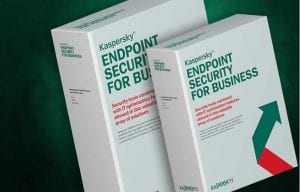Gesatech Solutions
Your Trusted IT Partner
How to Maintain Network Security With BYOD
- October 28, 2018
- IT For Business Development, IT Security
87% of companies Syntonic surveyed said they relied on their employees using personal devices to access business apps. Another three-quarter said they expected this to increase over time. While encouraging Bring-Your-Own-Device policies allow workers to work with devices they are more comfortable with, the security threats they pose cannot be overemphasized. If your workers don’t actively work to secure their laptops and smartphones, your company network security might be compromised. Here are some ways you can rectify that.
Create a Security Policy
Because these devices can be carried home at the end of the day, companies need to be clearer in their corporate security policies. For instance, a worker who uses a laptop for work purposes can connect to a less secure network at home to access the internet, making it easier for hackers to install malicious programmes on the device. When the computer is brought to work the next day, a lapse in security could allow said programme to bypass your firewall and IDS/IPS to wreak havoc on your network.
Be clear on security updates that are required of any worker using a personal device for work activities. Make sure they have updated their antivirus/antimalware programmes, and make sure these programmes are universal for everyone at work. Having one software across the office makes it easy to centrally manage its updates and also to detect vulnerabilities. Similar programmes make it easier to synchronize actions across all devices.
Offer IT Training
Many security threats are the result of human errors. Workers may mistakenly download applications that contain vulnerabilities or malicious code which then be exploited to compromise your network security. It is important to create a security-conscious workforce by organising regular IT workshops for your staff, especially those in the non-IT departments.
Educate your workers on the risks associated with using their own devices at work. Always remember to consult your workers when implementing new or existing security policies to minimze the chances of corporate rebellion. Because endpoints by nature pose risks to the integrity of your network, encouraging compliance has a better chance of creating a safe working environment.
Enable 2 Factor Authentication
A hacker might manage to gain access to your login credentials regardless of how secure you keep them (well, depending on your credential complexity and the hacker’s sophistication. But you get the point). The extent to which the hacker will cause any damage, however, depends on whether you have enabled two-factor authentication (2FA) or not.
How 2FA works is that immediately you try to log into your account, be it social or email, the platform sends a code to a mobile number to use in completing the login. If you didn’t initiate the login process, you can take the appropriate steps to rectify the matter by changing your password, for example.
If a hacker gains access to your worker’s email account, it would be easy to plant applications that would exploit vulnerabilities in your network. Always ensure workers follow these security steps to keep your company data safe.
Mobile Device Management
Mobile Device Management software allows you to secure company data on a worker’s device. When the device gets stolen, remote management features allow you to remotely delete sensitive information before they fall into the wrong hands. In some cases, an MDM allows you to reset the device to factory settings, destroying any information stored on it in the process.
Mobile Device Management only works if the worker grants the company legal access in the first place. Make this a requirement in any BYOD policy you implement in the workplace. Also, workers should take the necessary steps to remove sensitive data from their device before gifting them to others. They should also report stolen or misplaced devices to the administrator as soon as they go missing.
Allowing workers to bring their own devices might improve worker productivity by creating flexibility and comfort in the use of computers and smartphones. To make sure the policy is effective and doesn’t compromise your network security, however, create a BYOD policy and educate your workers on the need to be security conscious.
Share this article with your friends

MORE RESOURCES
Contact Details
No. 35/C16
Off Spintex Road
Opposite Global Access
Accra, Ghana
+233-(0)30 297 8297
+233-(0)55 846 8325
Copyright 2017 © Gesatech Solutions